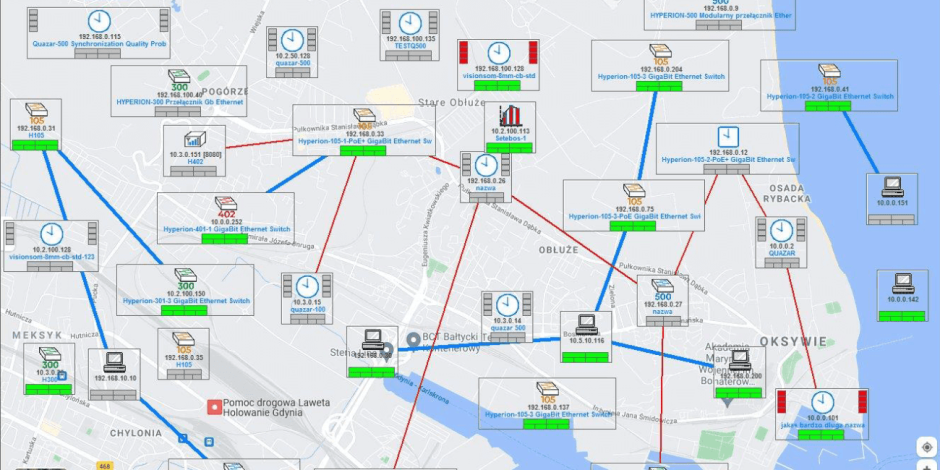What is BTNET?
BTNET is an application used to support the management of devices from BITSTREAM and other manufacturers and to monitor their status. A range of available services allows for easy and convenient management of local and remote devices, and entire groups of devices.
Capacities/attributes
BTNET gives the user options:
- modification of the device name and type,
- entering the device’s subaddress,
- adding applications associated with the device,
- and access to applications to facilitate monitoring and management of this device (web browser, TELNET, ping, FTP, RS232 and system console, updater, charts[1], alarms)
We can also remove a device from the list or check its properties.
Depending on the device series, other functions may be available in the context menu or other information may be displayed. In addition to basic information about the software installed in the device and the hardware version, a device with a built-in GPS receiver can provide its physical position.
Another function available in BTNET is the possibility of using a measurement server, e.g. in time servers of the Quazar series. The large amounts of measurement data sent by the devices are collected in a non-relational database (Big data) and, with the help of special tools (e.g. graphan), their subsequent graphical interpretation is possible. The tool conveniently enables the colouring of individual values and the choice of presentation in a graph or table. The graphs have additional options for conversion to a tabular overview, export to a spreadsheet or simply print.
One of the key roles of the BTNET management system is alarming. Alarms is a tool in which we have the ability to view any events that have taken place on devices within the device domain. Thanks to built-in filters, we have the possibility to separate events for specific IP addresses, and a text report file of a selected range of events can be generated at any time. In addition, for devices such as control panels (e.g. Setebos 2S, Setebos 2N), it is possible to view temperature and humidity graphs, as well as input and output contact states.
Most of our devices contain a file describing the alarm events generated (trap sessions, syslog, email, sms, etc.), which can be edited manually in a notepad or in the surveillance system in the built-in event file editor. In this tool we have the possibility, in addition to viewing events, to change the descriptions of the occurring notifications and their priorities. In addition to this, we can also change the statuses of occurring events (e.g. from critical alarm to urgent alarm, etc.), and when the relevant file is opened, the events are sorted by event identifier. In the options, it is possible to add a modem that will send an SMS message with information about events to a specified telephone number.
In addition to the above facilities, a tool has been built into the BTNET management system to check and monitor the firmware versions present in the network nodes. Based on the data received, the application colour-codes the alarm status of the node and domain according to the priority of the alarm occurring, generates entries in the local event log and database, generates sms alarm messages, etc.
The BTNET application uses the SNMP protocol (version 1 and 2) for data exchange. The software integrates synchronisation with devices in two ways:
- Active listening for Trap Snmp packets coming into the application on port 162;
- polling (querying) selected nodes and groups of the device Mib tree to synchronise alarm conditions, retrieve entries from event logs, etc.
Installed and correctly configured devices with BTNET software can be visualised in various forms. The application can display devices as:
- Letters;
- Trees;
- Geo Maps;
- Google Maps;